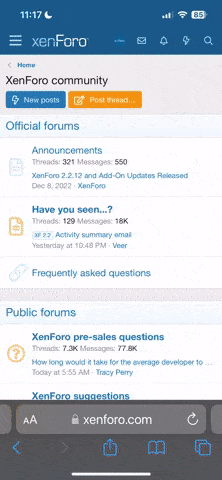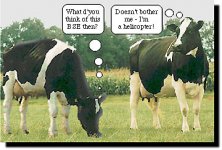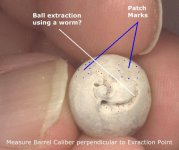You are using an out of date browser. It may not display this or other websites correctly.
You should upgrade or use an alternative browser.
You should upgrade or use an alternative browser.
Posting pics
- Thread starter cwbullet
- Start date
File Restrictions
There is a file restriction of 256 KB files or smaller. The must be images. About any image type can be used. I have added .bmp. Try to crop the image and cut out un-needed space. It will make the file smaller and easier on the server.
Chuck
There is a file restriction of 256 KB files or smaller. The must be images. About any image type can be used. I have added .bmp. Try to crop the image and cut out un-needed space. It will make the file smaller and easier on the server.
Chuck
Attachments
eb-corinth
Established Users
Where is the "browse" button? I still haven't figured out this pic posting thing and I 've got some stuff I'd like to get an ID on. Sorry fellas, I'm still the "new guy" on the board. :grin:
Nemo
Established Users
Posting image test
ADMINISTRATOR: Took me awhile to realize there is no "Browse" button. here is my test.....
Well as usual, I tried using your IMG command with just the URL for my picture and could not see it in preview and I tried HTML code to access my picture and could not see it in preview and my picture is under your 256 k limit. Could someone please put a decent post out here so I can follow it and get some pictures posted.... I guess I'm pretty stupid and frustrated.
Nemo
ADMINISTRATOR: Took me awhile to realize there is no "Browse" button. here is my test.....
Well as usual, I tried using your IMG command with just the URL for my picture and could not see it in preview and I tried HTML code to access my picture and could not see it in preview and my picture is under your 256 k limit. Could someone please put a decent post out here so I can follow it and get some pictures posted.... I guess I'm pretty stupid and frustrated.
Nemo
emike123
Established Users
There should be an "Add an Attachment" button beneath the text box into which you entered your message. Click that and then a "Browse" button appears which allows you to select your picture file. If your browser has some compatibility issue with this site or you still cannot get it to work, eMail your pictures to me and I will post it/them for you.
Posting pictures
Nemo,
It sounds like you are trying to reference an html page containing the photo that you want to post. The add attachment will upload a file stored on your machine to the board but I don't think it will reference a seperate page. Try downloading the graphic file from the page to your machine and attach that image file through the add attachment button.
Hope this helps,
TomH
Nemo,
It sounds like you are trying to reference an html page containing the photo that you want to post. The add attachment will upload a file stored on your machine to the board but I don't think it will reference a seperate page. Try downloading the graphic file from the page to your machine and attach that image file through the add attachment button.
Hope this helps,
TomH
David in SW TN
Established Users
That's not a worm extraction. It's a carved bullet. If you don't believe, rotate it some to line up the curves and watch a neat little show. It will say something like US or CS.
David
David